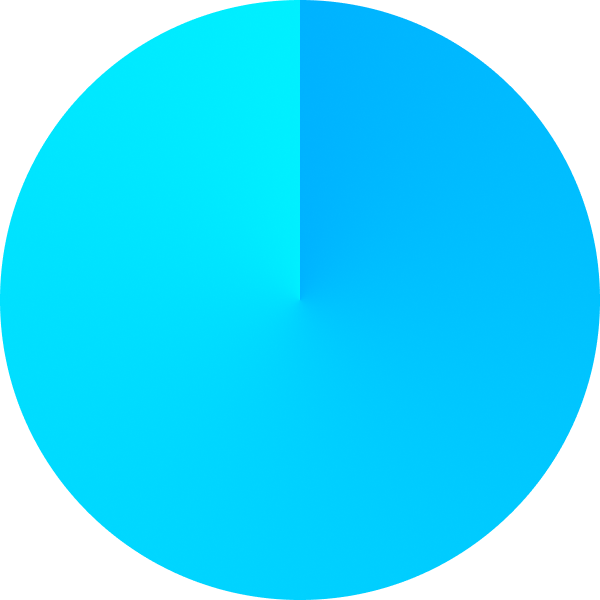
Request demo
Let's schedule a demo for you
Features
Process discovery
No need to draw a model of the process manually.
Now, the interactive digital twin of the process is discovered automatically.
It is fast, simple and precise.
Now, the interactive digital twin of the process is discovered automatically.
It is fast, simple and precise.
Conformance check
Conformance check takes process audits to a whole new level.
Identify each non-conforming instance and get the calculation of impact in seconds.
Identify each non-conforming instance and get the calculation of impact in seconds.
Process analysis
Process analysis has never been more intuitive.
You can clean a process model of rare behavior or, in contrast, to focus on the most exotic cases.
So, now even the most complex and confusing processes are easy targets for systematic analysis.
You can clean a process model of rare behavior or, in contrast, to focus on the most exotic cases.
So, now even the most complex and confusing processes are easy targets for systematic analysis.
Process insights
The analytical layer of the process map, which allows to identify the bottlenecks of the process, taking into account all metrics and their weight, and to calculate the potential impact of each bottleneck on the process.
Scenario analysis
Scenario analysis. One of the key tools of process analytics.
All process execution variants are automatically ranked and structured for you to get insights.
All process execution variants are automatically ranked and structured for you to get insights.
Filtering
What influences the process outcomes?
Now you don't have to guess, all the analytics is at your fingertips.
You can view the process model from any perspective, and see if the process performance depends on particular sequence of operations or influenced by a particular attribute. You can evaluate how re-work affects the process.
How does the process depend on the region? And, on the type of customer? And, on the sum of the contract? What scenarios result in a delay of more than 5 days?
All such questions are now easy to answer with Promease.
Now you don't have to guess, all the analytics is at your fingertips.
You can view the process model from any perspective, and see if the process performance depends on particular sequence of operations or influenced by a particular attribute. You can evaluate how re-work affects the process.
How does the process depend on the region? And, on the type of customer? And, on the sum of the contract? What scenarios result in a delay of more than 5 days?
All such questions are now easy to answer with Promease.
Dashboards
Find more answers regarding your process with interactive dashboards. The in-built dashboard designer enables you to extract more knowledge about the process.
Each chart is interactive and serves as a filter for the process model - and vice versa!
Want to see how the process looks like for the most important supplier? Who was involved at specific process activity?
It takes 2 clicks of the mouse to get all the anwers. Literally.
Each chart is interactive and serves as a filter for the process model - and vice versa!
Want to see how the process looks like for the most important supplier? Who was involved at specific process activity?
It takes 2 clicks of the mouse to get all the anwers. Literally.
BPMN
The discovered process model can be easily converted to BPMN 2.0 notation. The in-biult editor allows you to refine it and to use it as a reference model for the conformance check.
The model can be also saved in *.bpmn format amd used in any BPM software.
The model can be also saved in *.bpmn format amd used in any BPM software.
Export
Any chart can be exported as a separate image.
Any table can be exported in xlsx format.
The process model can also be exported in bpmn format.
Any table can be exported in xlsx format.
The process model can also be exported in bpmn format.
Data import
Data can be imported from regular files (Excel,csv) as well as from databases used in your organization, including specialized data marts / data warehouses for online process monitoring.
Data type recognition and markup do not require an IT specialist - business user can easily do it himself, using only the mouse.
Data type recognition and markup do not require an IT specialist - business user can easily do it himself, using only the mouse.
Concept drift detection
Concept drift is a phenomenon when a process had been changed within the event log. Processes may change due to periodic/seasonal fluctuations or due to changes in regulations, or due to organizational changes - including hidden ones. There are not many processes that are stable over time, and understanding conceptual drift is an important task in process management.
The development of the module is supported by Foundation for Assistance to Small Innovative Enterprises (FASIE), https://fasie.ru/
The development of the module is supported by Foundation for Assistance to Small Innovative Enterprises (FASIE), https://fasie.ru/
SQL editor
The data for any chart, table or KPI can be customized in any way, supplemented with complex calculations, conditions and aggregations, using all the features of the widespread SQL language.